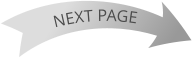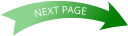XARA
DESIGNER
PRO X10
First Look
By Gary W. Priester
Xara Designer Pro X10 is Xara’s top-of-the-line design product. It contains all the excellent
features found in Xara Web Designer Premium 10, Xara Page & Layout Designer, and Xara
Photo & Graphic Designer, plus a few exclusive features.
Xara Designer Pro X10 comes in 32 and 64 bit versions. You get both versions and can
decide which works best with your setup. One of the reasons for using both versions in
Designer Pro X9 was only the 32-bit version supported 32-bit Photoshop compatible filters.
This has changed and you can use 32-bit photo filters in either the 32 or the 64-bit versions.
I have already covered many of the new features in my First Look reviews of Web Designer
10 and Photo & Graphic Designer 10. But just to refresh your memory (and what is left of
mine), I will cover all the features in this First Look review. So let’s get started.
Xara Designer Pro X10 — First Look
But, before I get into the review of the new features, let me pause for a moment and cover some of my favorite improvements. Somewhere along the line, bringing images into Designer Pro got messed up and portrait oriented images often appeared in landscape orientation and vice versa. I know this is small potatoes, but it drove me nuts. Well, it’s fixed! Designer Pro X10 reads the embedded EXIF information from the photo and imports your photos in the correct orientation. That is reason enough for me to upgrade. Here is another of my favorite improved features. In the past Xara could be very cranky when you created a Standard Panorama. Your photos (no more than 5) had to be in the right order, otherwise you might have mountains where the houses should be and generalized chaos. All that has changed. Now you can drag and drop up to 8 photos, in any order, and Designer Pro X10 puts them in the correct order. And it creates the panorama so fast it will make your head spin. My panorama image above spans about 100 degrees and look at how seamless it is. While we are on the subject of improved features, the Microsoft Word DOCX import filter has been enhanced (it now imports DOC as well), and there is a new and improved PDF import filter for bringing content into your website. The RTF import has also been improved.

Xara Designer Pro X10 — First Look - Page 1

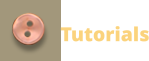





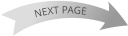
Xara Designer Pro X10 is Xara’s top-of-the-line
design product. It contains all the excellent
features found in Xara Web Designer Premium
10, Xara Page & Layout Designer, and Xara
Photo & Graphic Designer, plus a few exclusive
features.
Xara Designer Pro X10 comes in 32 and 64 bit
versions. You get both versions and can decide
which works best with your setup. One of the
reasons for using both versions in Designer Pro
X9 was only the 32-bit version supported 32-bit
Photoshop compatible filters. This has changed
and you can use 32-bit photo filters in either
the 32 or the 64-bit versions.
I have already covered many of the new
features in my First Look reviews of Web
Designer 10 and Photo & Graphic Designer 10.
But just to refresh your memory (and what is
left of mine), I will cover all the features in this
First Look review. So let’s get started.
Xara Designer Pro X10 — First Look
But, before I get into the review of the new features, let me pause for a moment and cover some of my favorite improvements. Somewhere along the line, bringing images into Designer Pro got messed up and portrait oriented images often appeared in landscape orientation and vice versa. I know this is small potatoes, but it drove me nuts. Well, it’s fixed! Designer Pro X10 reads the embedded EXIF information from the photo and imports your photos in the correct orientation. That is reason enough for me to upgrade. Here is another of my favorite improved features. In the past Xara could be very cranky when you created a Standard Panorama. Your photos (no more than 5) had to be in the right order, otherwise you might have mountains where the houses should be and generalized chaos. All that has changed. Now you can drag and drop up to 8 photos, in any order, and Designer Pro X10 puts them in the correct order. And it creates the panorama so fast it will make your head spin. My panorama image above spans about 100 degrees and look at how seamless it is. While we are on the subject of improved features, the Microsoft Word DOCX import filter has been enhanced (it now imports DOC as well), and there is a new and improved PDF import filter for bringing content into your website. The RTF import has also been improved.
XARA
DESIGNER
PRO X10
First Look
By Gary W. Priester

Xara Designer Pro X10 — First Look - Page 1