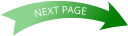XARA
DESIGNER
PRO X10
First Look
By Gary W. Priester

Xara Designer Pro X10 — First Look - Page 6
New Photo Editing Tools
Xara Designer Pro X10 is not only a powerful set of drawing and design tools, and an equally remarkable set of web design tools, it also features a first rate set of photo editing tools. Over the years, the Photo Tool > Enhance has expanded to allow some very good photo editing. More recently mask creation and pixel selection was added along with a Clone Tool, a Photo Healing Tool, and a Color Select/Erase Tool. Well the list has grown with the addition of two powerful new filters, a highly sensitive and effective photo color selection tool, and a brand new set of plug-ins that will knock your socks off! Power-Packed New Brightness Controls. Digital cameras and even smart phone cameras can take some really fantastic photos. But unless you know a great deal about cameras and settings, you are at the mercy of the built in exposure meter. The Auto function in the Brightness Levels Dialog can help some photos, but it does not do a really great job of making dark areas lighter or grabbing more details in washed out areas. Drum roll please... Introducing the Shadows Brightness and Highlights Brightness controls. These will change the way you work with photos. I’m serious. These controls are found on the Photo Tool > Enhance Infobar. My dramatic sunset clouds photo above left did a really great job of capturing the intense sunset colors in the clouds and the sky. But the foreground is almost black. The Shadows Brightness slider saved the day restoring the foreground area and the house on top of the hill. This new control effectively lightens the dark areas of a photo without effecting the rest of the photo. I never tire of taking photographs of our beautiful New Mexico skies. But unfortunately, because clouds are so white and fluffy, the subtle shapes and details are often bleached out. My photo top right was taken a few minutes ago with my Canon EOS Rebel. The new Highlights Brightness filter added back most of the lost contrast, shape, and detail. This control works really great with white on white images. Powerful New Color Selector Color Select/Erase was added a few versions ago and it did a pretty fair job of selecting a color or a range of related colors. But now there is something much, much better. The all new Enhance Photo Colors tool. (Click Next Page).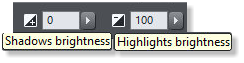


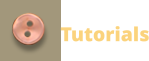





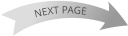

FIRST PAGE
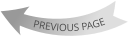
New Photo Editing Tools
Xara Designer Pro X10 is not only a powerful set of drawing and design tools, and an equally remarkable set of web design tools, it also features a first rate set of photo editing tools. Over the years, the Photo Tool > Enhance has expanded to allow some very good photo editing. More recently mask creation and pixel selection was added along with a Clone Tool, a Photo Healing Tool, and a Color Select/Erase Tool. Well the list has grown with the addition of two powerful new filters, a highly sensitive and effective photo color selection tool, and a brand new set of plug-ins that will knock your socks off! Power-Packed New Brightness Controls. Digital cameras and even smart phone cameras can take some really fantastic photos. But unless you know a great deal about cameras and settings, you are at the mercy of the built in exposure meter. The Auto function in the Brightness Levels Dialog can help some photos, but it does not do a really great job of making dark areas lighter or grabbing more details in washed out areas. Drum roll please... Introducing the Shadows Brightness and Highlights Brightness controls. These will change the way you work with photos. I’m serious. These controls are found on the Photo Tool > Enhance Infobar. My dramatic sunset clouds photo above left did a really great job of capturing the intense sunset colors in the clouds and the sky. But the foreground is almost black. The Shadows Brightness slider saved the day restoring the foreground area and the house on top of the hill. This new control effectively lightens the dark areas of a photo without effecting the rest of the photo. I never tire of taking photographs of our beautiful New Mexico skies. But unfortunately, because clouds are so white and fluffy, the subtle shapes and details are often bleached out. My photo top right was taken a few minutes ago with my Canon EOS Rebel. The new Highlights Brightness filter added back most of the lost contrast, shape, and detail. This control works really great with white on white images. Powerful New Color Selector Color Select/Erase was added a few versions ago and it did a pretty fair job of selecting a color or a range of related colors. But now there is something much, much better. The all new Enhance Photo Colors tool. (Click Next Page).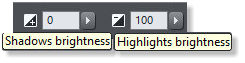

XARA
DESIGNER
PRO X10
First Look
By Gary W. Priester

Xara Designer Pro X10 — First Look - Page 6


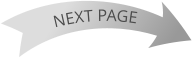

FIRST PAGE