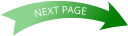XARA
DESIGNER
PRO X10
First Look
By Gary W. Priester

Xara Designer Pro X10 — First Look - Page 3
New Page Transitions There are 7 new page transitions (total of 29) that work great with
both Websites and Presentations. You can use the same transition for the entire site, or use
a different transition for each page. I counsel restraint, but I tend towards the conservative.
Just because there are a whole bunch of page transitions does not mean you have to use
each and every one. But they are cool and it is a temptation.
Supersites A brilliant new option in Designer Pro X10 is called Supersites. Supersites scroll
horizontally or vertically. There are three kinds
of Supersites as you can see to the right,
Vertical, which scrolls up and down, Horizontal,
which scrolls side to side, and Page Transitions,
which don’t scroll but use any of the 29 Page
Transition effects.
Scale to Fit Screen is an option that scales the
page to fit any device whether desktop browser,
tablet, or smart phone. The Scale to Fit Page
option only works with Supersites and Supersite
Presentations and scales the entire page
proportionately to fit the device. NOTE: Scale to
Fit Screen works best if the page is square or
close to square.
Supersites work great with tablets and mobile
devices and can be navigated by swiping the
page. These sites can also be navigated with a
scroll mouse. The page transitions are hardware
accelerated, supported by most current
browsers and mobile devices.
Free Web Hosting Package! Owners of Designer Pro X10 get one FREE year of M website
hosting with Magix Online World. This includes 2 GB of server space, a free domain name,
and a free web-based email package that includes up to 5 mailboxes. Owners also get
Password Protection for their web pages (via Magix). (Designer Pro X9 owners get coupons
that let you extend your free Magix Online World M web hosting package for another year
when you upgrade).
Presentations Update Website Presentations (I like to call these XaraPoint Presentations),
are a great way to share information with colleagues and prospective customers. You can
create self-guided presentations, or ones that you manage remotely for
invited guests only. This is not new but just worth reminding you about.
Two new empty page templates let you design in HD ratio 16:10 and in
the more traditional 4:3. When you display a Supersite Presentation, a
pop up appears to remind your visitor that she or he can use the Page
Up and Page Down keys as well as the arrow keys to navigate through
the pages of your presentation.
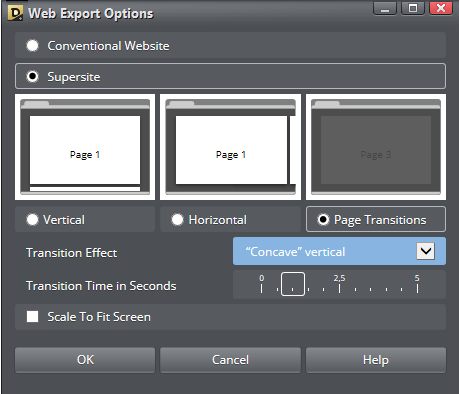
Web Export Options include Conventional or Supersites
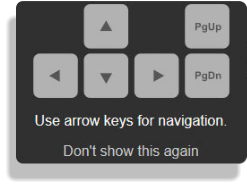

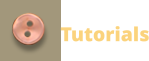





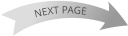

FIRST PAGE
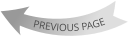
New Page Transitions There are 7 new page
transitions (total of 29) that work great with
both Websites and Presentations. You can use
the same transition for the entire site, or use a
different transition for each page. I counsel
restraint, but I tend towards the conservative.
Just because there are a whole bunch of page
transitions does not mean you have to use
each and every one. But they are cool and it is
a temptation.
Supersites A brilliant new option in Designer
Pro X10 is called Supersites. Supersites scroll
horizontally or vertically. There are three kinds
of Supersites as you can see to the right,
Vertical, which scrolls up and down, Horizontal,
which scrolls side to side, and Page Transitions,
which don’t scroll but use any of the 29 Page
Transition effects.
Scale to Fit Screen is an option that scales the
page to fit any device whether desktop
browser, tablet, or smart phone. The Scale to Fit
Page option only works with Supersites and
Supersite Presentations and scales the entire
page proportionately to fit the device. NOTE:
Scale to Fit Screen works best if the page is
square or close to square.
Supersites work great with tablets and mobile
devices and can be navigated by swiping the
page. These sites can also be navigated with a
scroll mouse. The page transitions are
hardware accelerated, supported by most
current browsers and mobile devices.
Free Web Hosting Package! Owners of
Designer Pro X10 get one FREE year of M
website hosting with Magix Online World. This
includes 2 GB of server space, a free domain
name, and a free web-based email package
that includes up to 5 mailboxes. Owners also
get Password Protection for their web pages
(via Magix). (Designer Pro X9 owners get
coupons that let you extend your free Magix
Online World M web hosting package for
another year when you upgrade).
Presentations Update Website Presentations
(I like to call these XaraPoint Presentations), are
a great way to share information with
colleagues and prospective customers. You can
create self-guided presentations, or ones that
you manage
remotely for
invited guests only.
This is not new but
just worth
reminding you
about. Two new
empty page
templates let you design in HD ratio 16:10 and
in the more traditional 4:3. When you display a
Supersite Presentation, a pop up appears to
remind your visitor that she or he can use the
Page Up and Page Down keys as well as the
arrow keys to navigate through the pages of
your presentation.
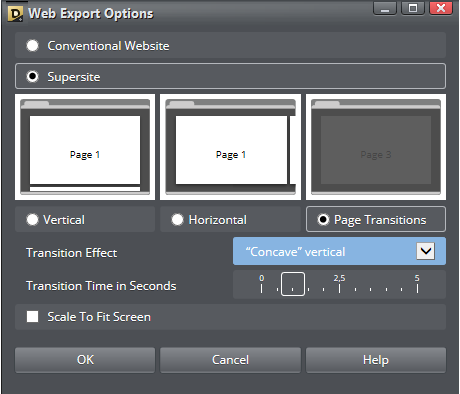
Web Export Options include Conventional or Supersites
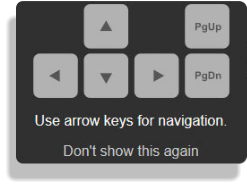
XARA
DESIGNER
PRO X10
First Look
By Gary W. Priester

Xara Designer Pro X10 — First Look - Page 3


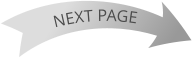

FIRST PAGE