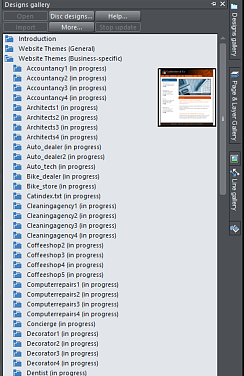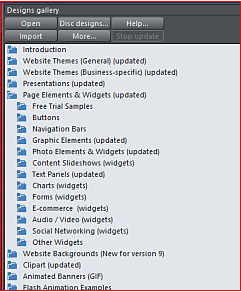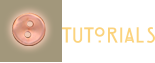Xara Products
Xara Products
Legal & Contact Info
About The Xara Xone
Where content is provided by third parties, the copyright holder is indicated. Trademark notice.

















X a r a W e b D e s i g n e r 9 — F i r s t L o o k

Smart Templates (Automatic Object Positioning and Page Resize) Push/Pull options were added in the
previous version as well as Object positioning. Web Designer 9 takes this to the next level. If you use any of
the Website Themes or Business Specific themes, these templates will automatically reconfigure the page
as you edit the content. Here’s what I mean.
The screen shot on the left below is the index page for one of the Website Themes templates. I made the
three smaller photos on the left larger and added one more image. I dragged the four smaller images to
the right and the text reconfigured to accommodate the photos. I made the body copy text size larger and
added more text. The text column got longer and as you can see the page automatically lengthened.
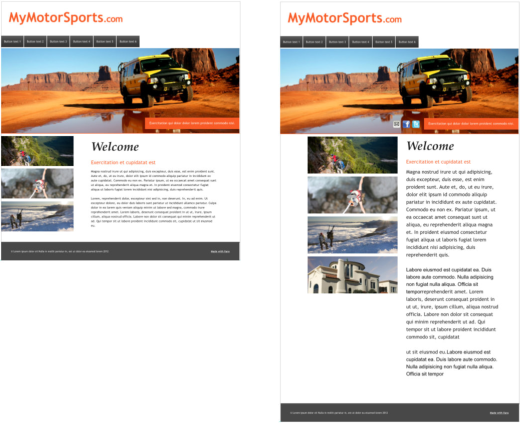
The beauty of what I am calling Smart Templates is that you don’t have to know anything about how it
works, nor do you have to know anything about the Position on Page options that are at the heart of the
Smart Templates. Just arrange and edit the content and all the resizing and shifting is done for you.
Or if you prefer, you can use the Position on Page options to add these features to your own design if you
are not working with a template.
Professionally Designed Websites Web Designer 9 has 20 new website designs to go with the existing 40+
designs. These are complete websites with at least 10 pages and 5 choices of color styles each that you can
edit to fit your needs. I hate to say this but this could put me out of the web design business. But I’m
retired and so it’s OK really. There’s no need for you to feel guilty about using any of these exceptional
designs. In fact I hope you do. The selection of navigation, colors, fonts, and attractive page layout has
been done for you. All you have to do is customize the content to fit your needs and you’re ready to publish.
This is great for all you nitpickers out there who used to drive me nuts asking if I could change the color
scheme from autumn orange to tropical green. It would take me hours to do this. You can do it by
dragging one of the 5 color choices onto your page and simply opting to match colors. And now if you love
the site but don’t love the navigation bar, you can select one you do like in the Designs Gallery and drag
and drop it onto the existing navigation bar and just like that, all the navigation bars on your page are
changed! I mean, is that cool or what?
Business Specific Theme Websites The last time I looked, there was something like
120 or more websites for almost any occupation, product or service you can think of.
And the list is growing as we speak. These are professionally designed sites that go
from Accountants, Architects, and Auto-dealers to Veterinary, Weightloss and Well-
being and everything in between.
Owners of Web Designer Premium get one free business specific website template
from this library. Additional website designs costs from £12 ($15 or €14). Is that
incredible! I would have to charge a heck of a lot more.
And we are not even talking about all of the included Graphic
Elements all of which can change to match your current theme
color scheme with one click of the mouse.
As you can see on the left, the Designs Gallery is a veritable self
contained web design studio. Just look at all those free goodies!

















This clip art and these graphic elements are not new. All of this has been around for a few versions. But
it’s an excellent example of the quality of free extras that make all Xara products such an excellent value.
All of the bullets, buttons, icons, stickers, text blocks, and numbers are chameleon-like in that they can
automatically change color to match the theme colors in your website design.