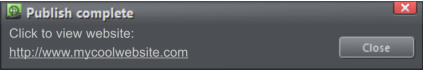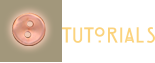Xara Products
Xara Products
Legal & Contact Info
About The Xara Xone
Where content is provided by third parties, the copyright holder is indicated. Trademark notice.

















X a r a W e b D e s i g n e r 9 — F i r s t L o o k

JUST RELEASED—Xara Web Designer 9 Classic and Xara Web Designer 9 Premium. For
this review I will use Web Designer 9 Premium. Click here for a features comparison
chart. This review is based on a pre-release copy of Web Designer 9. Some features may
change or may be deleted from the final release.
Take a Look Around For openers, scroll the page up and down. Notice anything? I’ll give
you a hint, the background (one of 36 new tiling background patterns), is fixed. It does
not scroll with the page. Plus it is easier than ever to add a background pattern, one of
the new gradient background patterns, or a plain color. And background patterns can be
recolored simply and effectively. You’ll really love the subtlety of these patterns.
Google Web Fonts The text you are reading (Noticia Text Regular, Italic, Bold, and Bold Italic) are part of
the over 600 Google fonts that can be easily embedded in your website. The “First Look” headline text is
another Google embedded font called Six Caps.
Retina Display Support If you are viewing this review on a device with
Retina resolution display, the text and graphics will automatically be
Retina resolution. Razor sharp. Ultra clean. Bright, vibrant color, and
detail rich. You don’t have to do a thing. Xara Web Designer 9 does it all for
you and delivers vibrant content to computer browsers, desktops, or
Retina enabled devices. Just make sure your photo images are 192dpi (two
times Windows 96dpi screen resolution) or higher. More on this later.
Improved HTML5 and CSS3 Compatibility The Linear filled rectangle at the top of the page is not a bitmap.
It uses HTML5 capabilities to render the fill. Rounded rectangles, multi-color fills, flat transparency, and
soft shadows can now be rendered directly in the browser faster than the browser can load a bitmap. And
the rendering is device dependent. A host of new HTML5 and CSS3 features improve the download speed
for your web pages. We’ll cover all these in detail later on, I’m just giving you the highlights.
64-Bit Support In the past, large websites that contained a lot of photos could bring Web Designer to its
knees gasping for oxygen! Web Designer 9 Premium users can now take advantage of all that cheap RAM
that came with their new computers. Because Web Designer 9 Premium comes in 32 and 64-bit versions.
And 64-bit applications can take advantage of memory beyond the 32-bit limit of about 2 to 3GB.
Improved Embedded Font Subsetting Many fonts have subsets in a variety of languages. These add time
when downloading the font into the visitor’s browser. If Western characters are used, then only the
Western characters will be downloaded. Otherwise, the entire character set is downloaded.
Easy Publishing Most users have been able to publish their website to their web host directly from within
Web Designer. But entering the appropriate FTP information, passwords, and sub-directory information
can be confusing and frustrating. The Publishing process has been simplified AND you no longer need to
publish to your computer first! (YES!). And it gets better. All Web Designer 9 users get a free MAGIX Online
World account with up to 500 megabytes of space. Premium
users get 2GB plus a free domain name and domain based
e-mail. But wait, there’s more. If you sign up for the free
MAGIX Online World account, all you need to publish your
website is your website address and your optional sub-
folder. And this is really cool, after you publish your site to the server, a small dialog pops up with a link to
the site so you can preview your website! Thank you, thank you, thank you!
Improved Web Presentations Creation and Editing Xara’s answer to PowerPoint has added a few new
features. And now you can create Web Based slide shows.
Drag and Drop Navbar Replacement You’re going to love this. Once you’ve created your site and your
navigation bar, you know what a drag it is if you have to, or want to change the navigation bar design. In
essence you have to start over. Not any more. Open the Designs Gallery, select Page Elements >
Navigation Bars, find one you like and drag and drop it onto the existing navigation bar and presto! the
style is automatically applied. Not unlike buying a new pair of shoes. But so much more fun. And easier.
20 New General Web Theme Templates + 100+ Business Specific Templates I always tend to overlook
these handsome, professionally designed templates, because I would prefer to design my own from
scratch. But I studied design and have worked in the business most of my life. I know a lot of you people
lack the time or the training to go through the process of designing a site from scratch. And there really is
no need to. Look through the templates, find one you like, and customize it to meet your needs. All the
design work, color selection, font selection, has been done for you by design professionals. Any of the 20
general web themes (60 in all) are free for Premium customers, WD Classic users can select any 3 for free.
Those who upgrade to Web Designer 9 Premium, can get one of the 100+ Business Specific templates free.
The Fast Shuffle — Improved Object Positioning and Automatic Page Resize This feature introduced in
the previous version has been improved. All of the pre-designed website templates have this feature built
in. If you add to your text area, resize a photo, add or delete graphics, all the other objects on the page
automatically reposition as needed and the page expands automatically. And now, if you remove content,
the page gets shorter.
There’s So Much More! There are dozens of improvements and new features but these are the key ones.
On the following pages we’ll look at some of these new features in more detail. Are you excited!


RETINA
WINDOWS