And Much More...
Before I forget. The gradient fill you see on the background is not a bitmap. It is a result of the new support for HTML5 and CSS3. The gradient fill is created in the browser or mobile device. Text with shadows is now rendered as text (the shadow is still rendered as a bitmap). This means you can use headlines and other text with drop shadows that don’t need to be converted to bitmap. Multicolor gradients are also rendered in the browser or mobile device. OK, on with the features. There is so much new and improved features that I might be admitted to a home for the ancient before I finish. I will now summarize the best of the rest. Business Specific Theme Websites The last time I looked, there was something like 120 or more already designed complete websites for almost any occupation, product or service you can think of. And the list is growing as we speak. These are professionally designed sites that range from Accountants, Architects, and Auto-dealers to Veterinary, Weight-loss and Well- being and everything in between. Website designs costs from £12 ($15 or €14). Is that incredible! I would have to charge a heck of a lot more. Smart Tabs A few releases ago, Xara added tabs for all open pages. And this was good because previously you had to peek into the bottom of the Window menu to see if there were any other documents you had open. This still works. But the tabs at the top of the page eliminate the need. A new function has been added to the tabs for this release that adds to this usefulness. Right click on any tab and you have the option to Save As..., Close Other Tabs, Discard (delete page), Close All, and Discard All (Delete all open documents). This is so very Xara. Because in Xara, you can right click on almost anything and get an extra set of options. If you want to try this, I’ll wait. Presentations Presentations have been improved to make the process more intuitive. Designer Pro X9 no longer auto-deletes empty steps during editing (delete on export/ preview/save instead). The current step is shown in the presentation bar. When you add a new step the new step becomes the current step. And all of the steps above the current step are hidden.
Xara Designer Pro X9 - First Look by Gary W. Priester



FIRST LOOK By Gary W. Priester







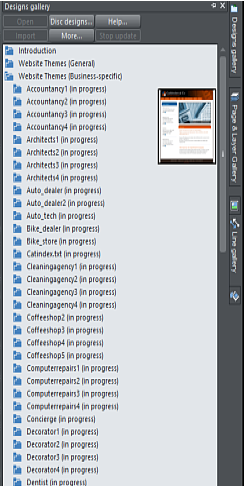

TIP: Un-check
Clip to Page
Edges in Website
Properties and
your graphics
can extend off
the page
Fun New Widgets Above are two new widgets, Horizontal Image Gallery (there is also a Portrait
Image Gallery widget-not shown) and Circular Slide Show (right). As you can see the mouse over
effects for the Horizontal Image Gallery are pretty cool. This image rotation is one of 5
transition types. There are also Scale, Shake, Swing, and Tada! effects. If you want something
simpler, select the Scale option, which simply enlarges the images. The attention grabbing.
Circular Slide Show is a self-starting and continuous slide show. You can resize the image and
edit the transition and timing. Both Widgets are in Designs Gallery > Page Elements > Photo
Elements & Widgets. Remember, a little Rotate effect goes a long, long way.
If you are still reading, I thank you for your patience. And remember, a great product is only
great if it offers great support. TalkGraphics.com, with its member supported forums, can’t be
beat for enthusiastic, friendly help and suggestions. When you finish your print or
web masterpiece, be sure to post a link in the Xara Web Design, or Art Gallery so we
can all see it. If you get stuck along the way, have a question, need an opinion, or
need someone to point you in the right direction, you’ll find members from all over
the world who are ready and eager to help you out.
The Wrap Up Designer Pro X9 is a really powerful yet easy to use suite of tools for all things
graphic: drawing and illustration, photo editing, desktop design and printed output, website
design and website documents, graphic design, and presentations (did I get everything?)
When you consider the included clip art, templates, widgets, slide show widgets, print themes
(logos, letterheads, and business cards), Designer Pro X9 is a very good value. Add to this the
free Magix Online World web hosting account (for one year), plus a free domain name, and 5
e-mailboxes, and it’s an outstanding value. So, what are you waiting for? Click here for even
more information about Xara Designer Pro X9 on the Xara.com website. Click here to download
your free, fully functional 30 day trial copy, today, if not sooner!
Mouse over
the photos
Did I mention Clip Art?
The free templates and clip art in Xara
Designer Pro X9 alone is worth the price of
the program. Everything else is frosting on
the cake. Pictured here are just a few
examples, the tip of the iceberg as it were.

Gary W. Priester created and hosted the Xara Xone from 1995 – 2012.
A native of Los Angeles, California, he now resides in Placitas, New
Mexico where he is semi-retired. Priester is the author of 5 books of 3D
stereograms and creates custom 3D stereograms for advertising and
sales promotion. Visit his website or write him a note.

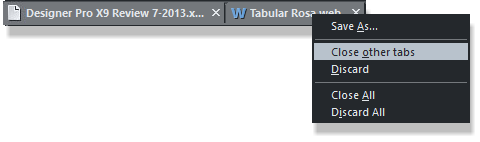





Xara Products
Xara Products
Legal & Contact Info
About The Xara Xone
Where content is provided by third parties, the copyright holder is indicated. Trademark notice.










