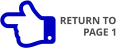— Xara Photo & Graphic Designer 10 - Quick Look • Page 6 —


Font Awesome Symbol Photo & Graphic
Designer 10 has a library of icons that
you are going to love. I’m serious! (This is
also found in the new Insert menu). The
library includes 439 icons and includes:
Web Application Icons, Brand Icons, Text
Editor Icons, Spinner Icons, File Type
Icons, Form Control Icons, Currency
Icons, Medical, Directional Icons, and
Video Player Icons.
You can insert these icons into your text,
for example Follow Us on Twitter  or
Buy now for only
or
Buy now for only  200,000. Just insert
the Text Tool cursor in the text, and click
on any of the icons. Symbols inserted
into the text remain as text.
200,000. Just insert
the Text Tool cursor in the text, and click
on any of the icons. Symbols inserted
into the text remain as text.
 or
Buy now for only
or
Buy now for only  200,000. Just insert
the Text Tool cursor in the text, and click
on any of the icons. Symbols inserted
into the text remain as text.
200,000. Just insert
the Text Tool cursor in the text, and click
on any of the icons. Symbols inserted
into the text remain as text.


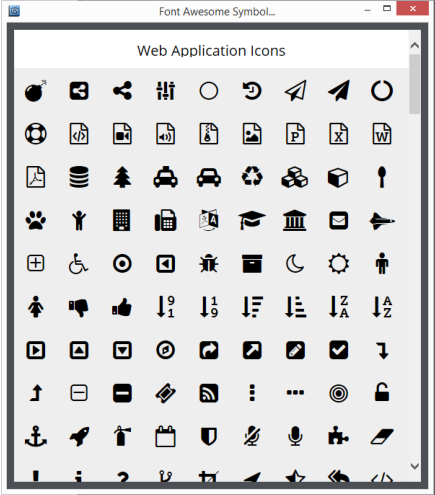
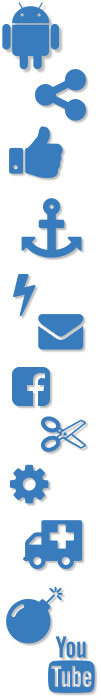
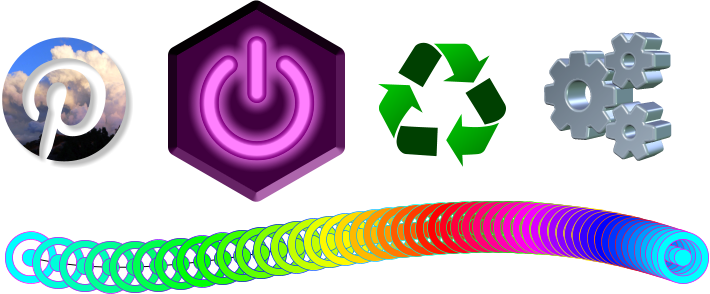


PREVIOUS
PAGE








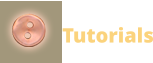












NEXT
PAGE
You can also insert one or more icons by simply clicking on any of the icons. This adds the symbol in
the center of the screen. When you insert an icon with this method, the icon becomes a vector
shape that you can scale up or down and handle like any other vector object. Note: Because the
symbols are small, when you add one by clicking in the menu it is not always easy to see them. They
may even be hidden under the menu. How you use these icons is limited only to your imagination.
Font Awesome
Symbol Photo &
Graphic Designer 10
has a library of
icons that you are
going to love. I’m
serious! (This is
also found in the
new Insert menu).
The library includes
439 icons and
includes: Web
Application Icons, Brand Icons, Text Editor Icons,
Spinner Icons, File Type Icons, Form Control Icons,
Currency Icons, Medical, Directional Icons, and Video
Player Icons.
You can insert these icons into your text, for example
Follow Us on Twitter  or Buy now for only
or Buy now for only  200,000.
Just insert the Text Tool cursor in the text, and click on
any of the icons. Symbols inserted into the text
remain as text.
200,000.
Just insert the Text Tool cursor in the text, and click on
any of the icons. Symbols inserted into the text
remain as text.
 or Buy now for only
or Buy now for only  200,000.
Just insert the Text Tool cursor in the text, and click on
any of the icons. Symbols inserted into the text
remain as text.
200,000.
Just insert the Text Tool cursor in the text, and click on
any of the icons. Symbols inserted into the text
remain as text.


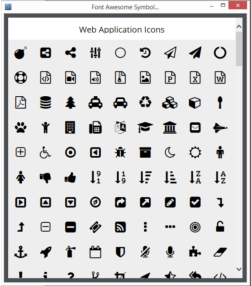
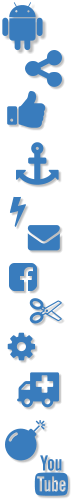
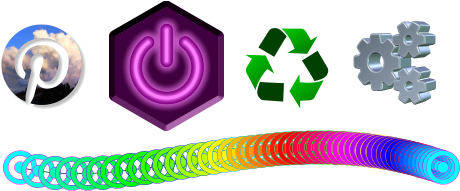


PREVIOUS
PAGE
NEXT
PAGE
— Xara Photo & Graphic Designer 10 - Quick Look • Page 6 —
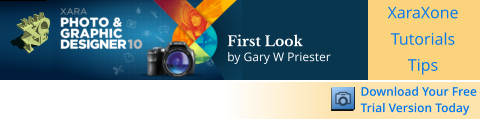

First Look
by Gary W Priester



You can also insert one or more icons by simply
clicking on any of the icons. This adds the symbol in
the center of the screen. When you insert an icon
with this method, the icon becomes a vector shape
that you can scale up or down and handle like any
other vector object. Note: Because the symbols are
small, when you add one by clicking in the menu it
is not always easy to see them. They may even be
hidden under the menu. How you use these icons
is limited only to your imagination.



Font Awesome Symbol Photo &
Graphic Designer 10 has a library of
icons that you are going to love. I’m
serious! (This is also found in the
new Insert menu). The library
includes 439 icons and
includes: Web Application
Icons, Brand Icons, Text
Editor Icons, Spinner Icons, File
Type Icons, Form Control Icons,
Currency Icons, Medical,
Directional Icons, and Video
Player Icons.
You can insert these icons into
your text, for example Follow
Us on Twitter  or Buy now for only
or Buy now for only  200,000. Just insert the Text Tool
cursor in the text, and click on any of the icons. Symbols inserted into the
text remain as text.
200,000. Just insert the Text Tool
cursor in the text, and click on any of the icons. Symbols inserted into the
text remain as text.
 or Buy now for only
or Buy now for only  200,000. Just insert the Text Tool
cursor in the text, and click on any of the icons. Symbols inserted into the
text remain as text.
200,000. Just insert the Text Tool
cursor in the text, and click on any of the icons. Symbols inserted into the
text remain as text.


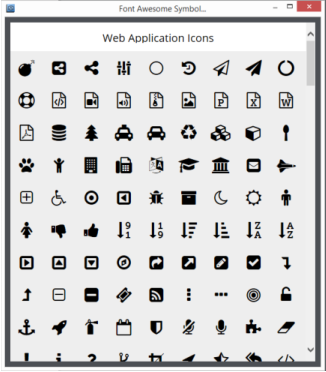
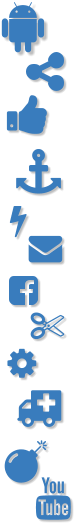
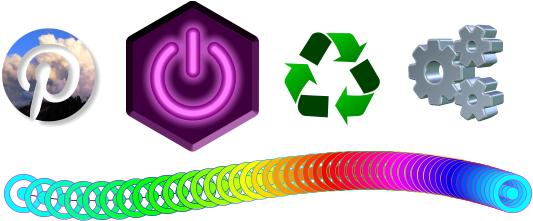

PREVIOUS
PAGE







NEXT
PAGE

You can also insert one or more icons by simply clicking on any of the
icons. This adds the symbol in the center of the screen. When you insert an
icon with this method, the icon becomes a vector shape that you can scale
up or down and handle like any other vector object. Note: Because the
symbols are small, when you add one by clicking in the menu it is not
always easy to see them. They may even be hidden under the menu. How
you use these icons is limited only to your imagination.