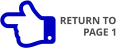— Xara Photo & Graphic Designer 10 - Quick Look • Page 7 —


In addition to all the really cool new things I have already showed you, importing,
exporting, and editing of Word DOC and DOCX and PDF files has been improved.
(Word .doc files were not supported in version 9). RTF import and export has been
improved including support for text styles, lists, anchored and embedded bitmaps, strike-through
text, and more. And don’t forget, the virtual cornucopia of goodies in the Content Catalog a sampling
of which is shown below. And almost all of this content can be customized ten ways to Sunday.


PREVIOUS
PAGE








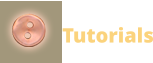












Let’s Sum Up - Xara Photo & Graphic Designer 10 is perfect for those who need to do serious
photo editing, illustration and graphic design work. The new photo tools: Shadow and Highlight
Brightness sliders, and the incredible Select Colors to Enhance tool will make you wonder how you
ever got along without them. The auto-rotation of imported photos has won my heart (and lowered
my blood pressure). The speed and automatic arrangement of photos for the Standard Panorama
tool will have you making everything into panoramas. And PhotoLooks! This is a program in and of
itself. You are going to love PhotoLooks. And you can create presentations and web documents.
The new Smartshapes are flexible and fun to use. The Insert menu makes it easier to add photos,
content, new pages and more. And let’s not forget the Font Awesome Symbols. No more blindly
searching through Webdings, Wingdings, and other icon fonts.
And here is the best part. You can try before you buy. Click Here to download a free 30-day trial copy
of Xara Photo & Graphic Designer 10. (Or upgrade, or buy).

In addition to all the really cool new things I
have already showed you, importing,
exporting, and editing of Word DOC and
DOCX and PDF files has been improved. (Word .doc files
were not supported in version 9). RTF import and export has
been improved including support for text styles, lists,
anchored and embedded bitmaps, strike-through text, and
more. And don’t forget, the virtual cornucopia of goodies in
the Content Catalog a sampling of which is shown below. And
almost all of this content can be customized ten ways to
Sunday.



PREVIOUS
PAGE
— Xara Photo & Graphic Designer 10 - Quick Look • Page 7 —
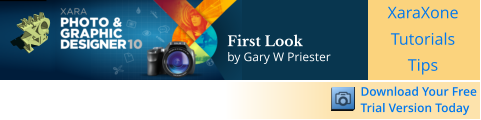

First Look
by Gary W Priester




Let’s Sum Up - Xara Photo & Graphic Designer 10 is
perfect for those who need to do serious photo editing,
illustration and graphic design work. The new photo tools:
Shadow and Highlight Brightness sliders, and the incredible
Select Colors to Enhance tool will make you wonder how you
ever got along without them. The auto-rotation of imported
photos has won my heart (and lowered my blood pressure).
The speed and automatic arrangement of photos for the
Standard Panorama tool will have you making everything
into panoramas. And you can create presentations and web
documents.
The new Smartshapes are flexible and fun to use. The Insert
menu makes it easier to add photos, content, new pages
and more. And let’s not forget the Font Awesome Symbols. No
more blindly searching through Webdings, Wingdings, and
other icon fonts.
And here is the best part. You can try before you buy.
Click Here to download a free 30-day trial copy of Xara
Photo & Graphic Designer 10. (Or upgrade, or buy).


In addition to all the really cool new things I have already showed
you, importing, exporting, and editing of Word DOC and DOCX and
PDF files has been improved. (Word .doc files were not supported in
version 9). RTF import and export has been improved including support for text
styles, lists, anchored and embedded bitmaps, strike-through text, and more. And
don’t forget, the virtual cornucopia of goodies in the Content Catalog a sampling
of which is shown below. And almost all of this content can be customized ten
ways to Sunday.


PREVIOUS
PAGE







Let’s Sum Up - Xara Photo & Graphic Designer 10 is perfect for those who need
to do serious photo editing, illustration and graphic design work. The new photo
tools: Shadow and Highlight Brightness sliders, and the incredible Select Colors to
Enhance tool will make you wonder how you ever got along without them. The
auto-rotation of imported photos has won my heart (and lowered my blood
pressure). The speed and automatic arrangement of photos for the Standard
Panorama tool will have you making everything into panoramas. And PhotoLooks!
This is a program in and of itself. You are going to love PhotoLooks. And you can
create presentations and web documents.
The new Smartshapes are flexible and fun to use. The Insert menu makes it easier
to add photos, content, new pages and more. And let’s not forget the Font
Awesome Symbols. No more blindly searching through Webdings, Wingdings, and
other icon fonts.
And here is the best part. You can try before you buy. Click Here to download a
free 30-day trial copy of Xara Photo & Graphic Designer 10. (Or upgrade, or buy).