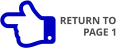— Xara Photo & Graphic Designer 10 - Quick Look • Page 2 —






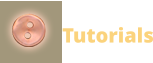






The icon for the Select Colors to Enhance tool
looks similar to the Color Select/Erase Tool (the
new icon has an arrow), but there is no
comparison between the two. As my friend the
happy workman on the left and his colorful
clones illustrate, it is one very impressive
tool for modifying a color or colors. Click
the tool a few times to select a range of
colors and then use any of the Photo Tool
> Enhance tools to modify a color or range
of colors. Is this awesome, or what?
One Small Step for Mankind One thing that has always made me crazy (crazier?) is when I drag and
drop a photo from the desktop into Xara, it inevitably comes in oriented wrong. The photo is portrait
and drops in landscape. Arrrrrrrrg! Well rejoice and hallelujah! Photo & Graphic Designer 10 now uses
the information contained in a digital photo (called EXIF) to determine the correct orientation.
Wide Angle Improvement And speaking of drag-and-drop improvements, the Standard Panorama
Tool used to be a real bother. You had to get all your photos in just the right order or else the results
could be a complete surprise with mountains and homes appearing where in real life they did not
exist. Now you can drag and drop your photos onto the page in any order and Photo & Graphic
Designer 10 automatically knows the correct order. And, the images are stitched seamlessly together
so fast and effectively it will make your head spin. How does it know how to do this? It’s amazing!












PREVIOUS
PAGE

NEXT
PAGE
Powerful New Color Selector Color Select/Erase was added a few versions ago and it did a pretty fair
job of selecting a color or a range of related colors.
But now there is something much, much better.
The all new Enhance Photo Colors tool.
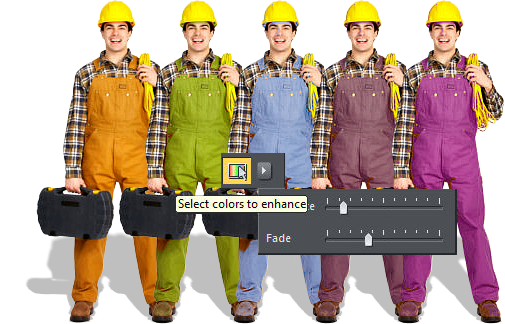



The icon for the Select Colors to
Enhance tool looks similar to the
Color Select/Erase Tool (the new icon
has an arrow), but there is no
comparison between the two. As
my friend the happy workman on
the left and his colorful clones
illustrate, it is one very impressive tool for modifying a color or colors. Click the tool
a few times to select a range of colors and then use any of the Photo Tool > Enhance
tools to modify a color or range of colors. Is this awesome, or what?
One Small Step for Mankind One thing that has always made me crazy (crazier?) is
when I drag and drop a photo from the desktop into Xara, it inevitably comes in
oriented wrong. The photo is portrait and drops in landscape. Arrrrrrrrg! Well
rejoice and hallelujah! Photo & Graphic Designer 10 now uses the information
contained in a digital photo (called EXIF) to determine the correct orientation.
Wide Angle Improvement And speaking of drag-and-drop improvements, the
Standard Panorama Tool used to be a real bother. You had to get all your photos in
just the right order or else the results could be a complete surprise with
mountains and homes appearing where in real life they did not exist. Now you
can drag and drop your photos onto the page in any order and Photo & Graphic
Designer 10 automatically knows the correct order. And, the images are stitched
seamlessly together so fast and effectively it will make your head spin. How does
it know how to do this? It’s amazing!
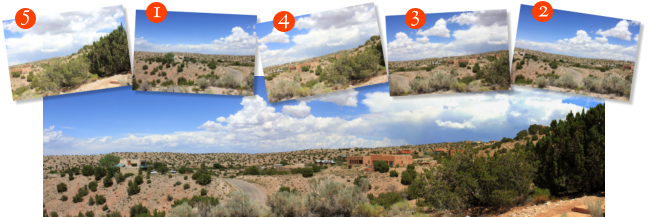






PREVIOUS
PAGE

NEXT
PAGE

Powerful New Color Selector Color Select/Erase was added a few versions ago
and it did a pretty fair job of selecting a
color or a range of related colors. But now
there is something much, much better.
The all new Enhance Photo Colors tool.
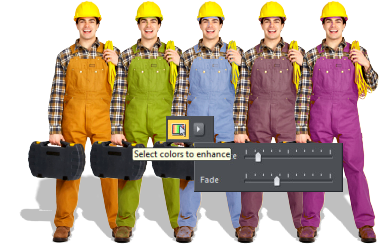

NEXT
PAGE
— Xara Photo & Graphic Designer 10 - Quick Look • Page 2 —
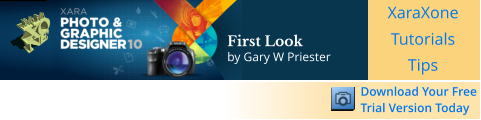
The icon for the Select Colors to Enhance tool looks similar to
the Color Select/Erase Tool (the new icon has an arrow), but
there is no comparison between the two. As my friend the
happy workman on the left and his colorful clones illustrate,
it is one very impressive tool for modifying a color or colors.
Click the tool a few times to select a range of colors and
then use any of the Photo Tool > Enhance tools to modify a
color or range of colors. Is this awesome, or what?
One Small Step for Mankind One thing that has always
made me crazy (crazier?) is when I drag and drop a photo
from the desktop into Xara, it inevitably comes in oriented
wrong. The photo is portrait and drops in landscape.
Arrrrrrrrg! Well rejoice and hallelujah! Photo & Graphic
Designer 10 now uses the information contained in a digital
photo (called EXIF) to determine the correct orientation.
Wide Angle Improvement And speaking of drag-and-drop
improvements, the Standard Panorama Tool used to be a
real bother. You had to get all your photos in just the right
order or else the results could be a complete surprise with
mountains and homes appearing where in real life they did
not exist. Now you can drag and drop your photos onto the
page in any order and Photo & Graphic Designer 10
automatically knows the correct order. And, the images are
stitched seamlessly together so fast and effectively it will
make your head spin. How does it know how to do this? It’s
amazing!
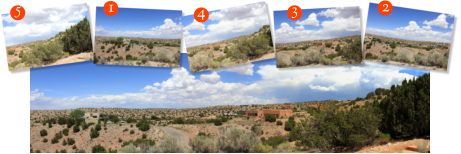


PREVIOUS
PAGE

First Look
by Gary W Priester




Powerful New Color Selector Color Select/Erase was added
a few versions ago and it did a pretty fair job of selecting a
color or a range of related colors. But now there is
something much, much better. The all new Enhance Photo
Colors tool.